Despite its age, email continues to be one of the most important ways in which people, businesses, and communities communicate. And nowhere is it more important than in the world of business, where even sole traders need cheap business email.
Not only can email improve the ease of professional communications, but the right business email address can make or break a client’s first impression of you. A good business email represents your brand, sets a professional tone, increases customer trust, and can even be a way to market your business and improve brand recognition, whereas a bad business email can have the exact opposite effect. Therefore, all businesses should use this powerful tool and take care to choose the right email address and email hosting provider.
From protecting internal communications to reaching out to potential clients, secure email hosting is an incredibly useful tool that even solo traders and small businesses should make use of. But how many of us have ever stopped to ask the question ‘what is an email address?’. More importantly, do you know how to set up an email account for business purposes?
Personal emails are all well and good, but to really highlight your business' professionalism, it’s important you not only know how to set up an email properly, but also know how to make a business email that leaves a great first impression. Plus, we’ll discuss some of the most popular business email providers to help you choose the best provider for you.
What is an email address?
Let’s start by breaking down the question, ‘what is an email address?’.
Put simply, an email address is a unique designation given to an electronic mailbox, making it capable of sending and receiving messages and their attached content.
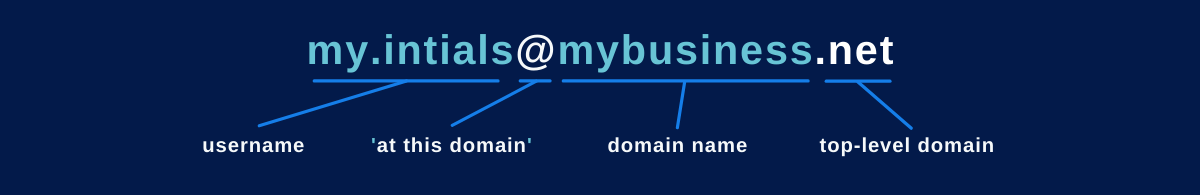
An email address itself is made of four separate parts. The part everyone is familiar with is the first section, the username. A username is simply your online alias, typically a combination of your first, middle, and surname. This is the bit that allows you to customise your email address while telling recipients exactly who you are.
Following the username is the @, which simply means 'at the following domain'. And the domain is really the part of the email that most users are unfamiliar with, yet it's just as important as the username.
Email address domains are split into two parts, the domain name and the top-level domain. A domain name shows where on the internet an email might be coming from. This is especially useful for businesses as you can show that your email is coming directly from your personal business.
Finally, a top-level domain is the .com, or one of its alternatives, located at the end of an email. This is merely there to show what classification the email address falls into, showing if the address is from an organisation, the government, a commercial business, etc.
How to set up an email address
Now we’ve covered 'what is an email address?', let’s have a look at how to set up an email for anyone who is unfamiliar with the process.
Learning how to set up an email address is by no means complicated. In fact, in most cases, users only need to pick their preferred email provider and follow the steps they give you.
For example, a user might pick Google as their email provider. From here, they would fill in a few personal details, their username, their password, set up two-factor authentication, and then organise their inbox setup.
And hey presto, that’s it! At least for setting up a personal email anyway. So, let’s now look at how to set up an email account for business.
How to make a business email
In many regards, setting up an email for business follows the same steps as setting up a personal email, but there’s one major difference.
Before you do anything, you’ll need to register your business with a domain name. This is easily done through domain name providers and web hosting companies. Using a personalised domain means that your business email will appear both reputable and professional.
For example, an email with a registered domain might read yourname@yourcompanyname.com, rather than yourname@gmail.com.
Be sure to select the correct top-level domain for your email address as well. Pick .org if you’re an organisation, .com if you’re a global commercial business, or .co.uk if you’re UK-based.
Once you’ve secured your email's domain name, you can follow all the usual steps for how to set up an email account. If you run a small business by yourself, this might be enough, but if you’re a larger business, there are a few more steps you’ll need to follow.
After setting your account up, you’ll then have to go through the process of adding additional users with the same domain name. If you find there’s a limit on the number of users you can have, you’ll likely have to invest in your chosen provider's business package.
As a rule of thumb, these are a few things to think about when constructing any business email address:
- Keep your email address as professional as possible, and make it as short as it can be
- Avoid using your service provider’s domain name
- Pick the right top-level domain for your business
- Keep any usernames relevant, and avoid the use of numbers and symbols
- Make sure your email address is easy to say aloud as well as easy to spell
Which provider offers the best email for business?
So, considering how many email service providers are out there, which is the best email for business? Spoiler – we’re saving the best for last…
Gmail
As we mentioned in our earlier example, Gmail is an incredibly popular choice with over 1.5 billion users worldwide. Gmail is considered the industry-leading personal email provider and provides a sleek, modern aesthetic that’s easy to navigate even on mobile. It also comes with handy productivity tools and apps and lets you work seamlessly with Google’s other tools.
However, Gmail does not offer a free domain. And even if you already have one, you’ll need to sign up to their Google Workspace before you can use it. It's also very difficult to get a professional email as many of the usernames will already have been taken thanks to its high user count. Lastly, Gmail operates targeted ads, which for some people, can be very off-putting.
Zoho Mail
If Gmail isn’t your thing, or you’re a business on a tight budget, Zoho Mail might be right for you. With 5 free email addresses and built-in analytics available with their free package, they're also fine with letting you connect your own domain name. On top of this, you also get a suite of free cloud apps and an ad-free environment.
However, Zoho does not integrate well with Gmail and has a very small initial attachment size unless you upgrade to their paid plan.
Outlook
When it comes to other popular Gmail alternatives, Outlook is usually a go-to option for businesses. With fairly competitive prices, 1TB of cloud storage, huge attachment sizes, and access to the Office 365 suite, Outlook favours businesses that work with lots of large files on a daily basis.
Unfortunately, unlike most email providers, Outlook requires an annual commitment rather than a monthly payment. Plus, desktop options aren't available with their base package. The prices between their packages also jump rather drastically in price between each option.
Fastmail
Fastmail is a good option for small business email hosting. It boasts an easy-to-use interface, standard email features like contacts and filters, custom themes for inbox personalisation, plenty of storage and more. There are also three different tiers to choose from – Basic, Standard and Professional, with the Basic plan costing just £2.70 per user per month.
However, one of the main downsides is that you have to be on a Standard or Professional plan to create custom business addresses with a domain, so the Basic plan isn’t really suitable for businesses. Plus, since each plan is priced per user per month (e.g. £4.50 per user per month for Standard and £8.10 for Professional), this means your email hosting can get pretty expensive as you hire more people. Therefore, Fastmail isn’t the most scalable option for growing businesses.
Fasthosts
Of course, here at Fasthosts, we offer our own competitive Email Hosting plan.
Our Fasthosts Email Hosting service provides 2GB mailboxes, Outlook on the web, improved security options, 24/7 customer support, and multi-device functionality with our new and improved webmail interface. And you can get all this for only £1 per month for the first 12 months!
Already a Fasthosts customer? You can even get professional email hosting for FREE with our Web Hosting, Website Builder and WordPress packages, making it easier than ever to set up a professional business email. By getting your domain hosting, email hosting, SSL certificates and web hosting all in one package, you won’t have to worry about dealing with multiple providers or sorting out multiple monthly payments. Plus, you’ll be able to manage your email hosting, domain and website all from the same control panel.
If you want even more from your email hosting, we offer Microsoft Exchange email and 365 hosting, which are both perfect for businesses. Our business email hosting offers more storage (up to 100GB mailboxes!), more productivity tools and even licences for popular Microsoft products – plus the ability to add more users as your business grows.
How to choose a business email hosting provider
If you’re still struggling to find the right business email hosting provider, here’s a list of the most important factors you need to consider before making your decision:
- Functionality – At the very least, your provider should offer all of the basic email functionality you would expect, with minimal downtime. If you’re happy to pay more for a premium service, see if your potential provider offers advanced features, like email automation and segmentation, extra storage, etc.
- Ease of use – Take a look at product demos to see if the interface looks intuitive and user-friendly. Remember that it’s not just you who’ll be using this product if you have employees, so consider what would be best for the whole team.
- Storage space – Considering your current email usage and potential future usage, does your chosen email hosting plan give you enough storage? Is it easy to upgrade your storage when you need to scale up your business?
- Pricing – This seems pretty obvious, but is your chosen plan within your budget? Remember to factor in your future growth plans, as some business email hosting packages charge more for each user you add.
- Security – An unsecure email account can lead to devastating data leaks and a damaged brand reputation, so always check what security measures your provider has in place, such as antivirus protection, anti-spam protection and automatic backups.
- Support – If you do run into issues with your business email, will your provider be able to help you as soon as possible? To avoid business interruptions, it’s best to choose a provider with 24/7 support, so they can get everything running smoothly again no matter what time it is.
- Accessibility – Always consider the accessibility needs of your workforce. Choose an email hosting package that offers accessible features like text-to-speech and keyboard shortcuts, like Fasthosts Exchange Email Hosting.
Email isn't the only service we offer at Fasthosts. From dedicated physical servers to scalable VPS, we have a whole range of products. Get in touch with our team today to find out how we can help.
And for more articles on navigating the web and improving your business’s online presence, why not head over to the Fasthosts blog for further advice?
