Now more than ever, social media sites like Facebook and Instagram play a big part in promoting your business and getting your name out there. With a potential reach of 2.1 billion users, getting your ad campaign just right can mean the difference between gaining thousands of customers and going completely unnoticed.
The downside to the sheer size of Facebook is that there’s so many competitors in the ring, fighting to be seen. Luckily, there’s a handy tool that can help you get ahead of the game.
What is Facebook Ad Library?
Say you run a cake business. You’ve been open for a few months, you’ve got a website, Facebook page and Instagram profile, but you’re not getting the attention you deserve (*slow cry*). So you want to expand your reach online. But how do you do that?
Facebook Ad Library is a free directory of every live or inactive ad for any business across all Meta sites, including Facebook, Instagram and WhatsApp. It shows you how other people are promoting their business so you can get loads of ideas on how to outshine them.
Not only can you see the ad itself, but you can go full private investigator delve into its details, with copy, images and dates of activation/deactivation.
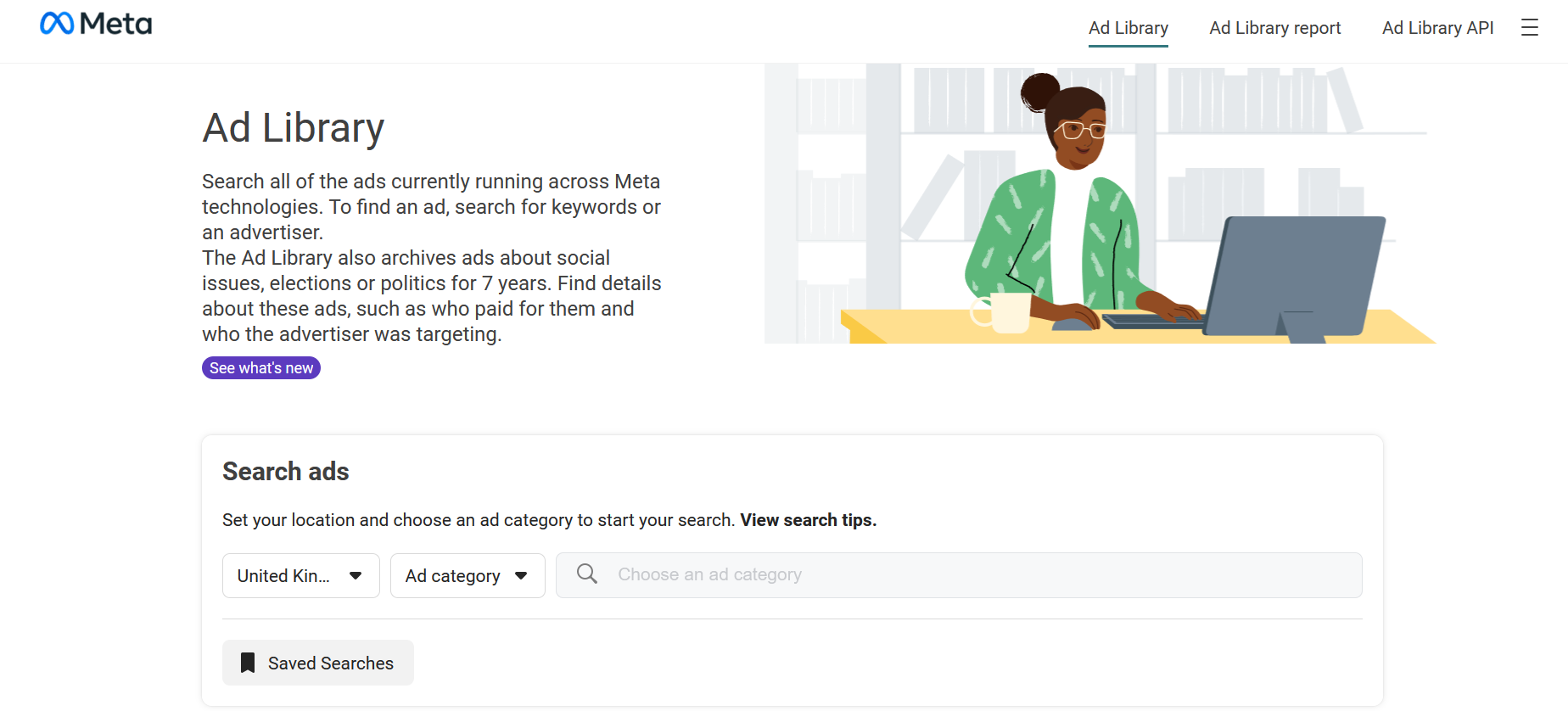
How do you use it?
You’ve created a Facebook ad, but it’s still not getting views. You’ve noticed another local cake shop in your town seems to be getting a lot of online attention. How?
Navigate to Facebook Ad Library, select the country you’re in and type in the name of the business you want to see ads for. They should appear in the drop down menu if they currently have or have had ads running. Once you click on them, you’ll be able to see what ads they currently have running, any ads that are now inactive, when they started running/stopped running and what platforms they’re displayed on. You’ll also be able to view what their ads look like on other media, e.g. Instagram or WhatsApp.
Don’t have a specific competitor in mind? You can also search with keywords. So if you aren’t aware of any businesses doing what you’re doing, type in a word that relates to you. With our cake shop example, you might type in ‘cake’ or ‘bakes’.
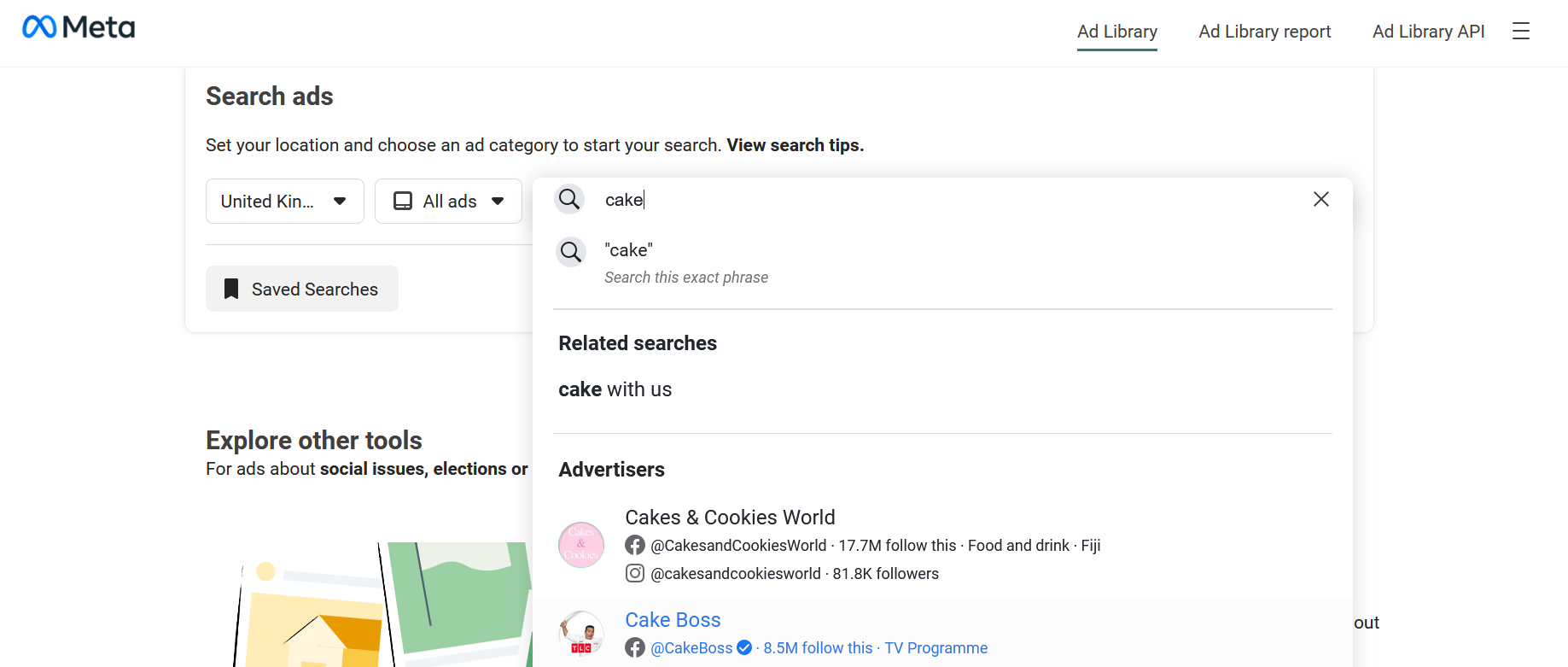
Another useful feature is that you can filter down the search based on dates. Your cake shop only opened recently, so you may want to search for the most recent ads from other cake shops to be as up to date as possible on current trends. You can view ads from any time frame within the last 7 years.
Improve your ads
So, you’ve found your main competitor on Facebook Ad Library and they’ve got several ads currently active and a few inactive. Take note about what you like or don’t like about their active ads. Of course, you shouldn’t steal ideas directly from them, but you can use what’s worked for them to inspire your own ads. You can also look at their old ads that are no longer running and think about why they were stopped or what you would have done differently.
Say it’s Christmas time and you’ve made a fresh batch of delicious festive cookies. You need to get the word out and let people know that you have new stock for the season. Making use of the date filter on Facebook Ad Library could be a massive help before you create your ads.
Type in a keyword (e.g. cookies) or a business name, then filter the dates to only show from November-December for example. You’ll either get inspiration for what to include in your Christmas ads or find out what doesn’t work. You could do this for any seasonal period you need a campaign for e.g. Valentine's Day.
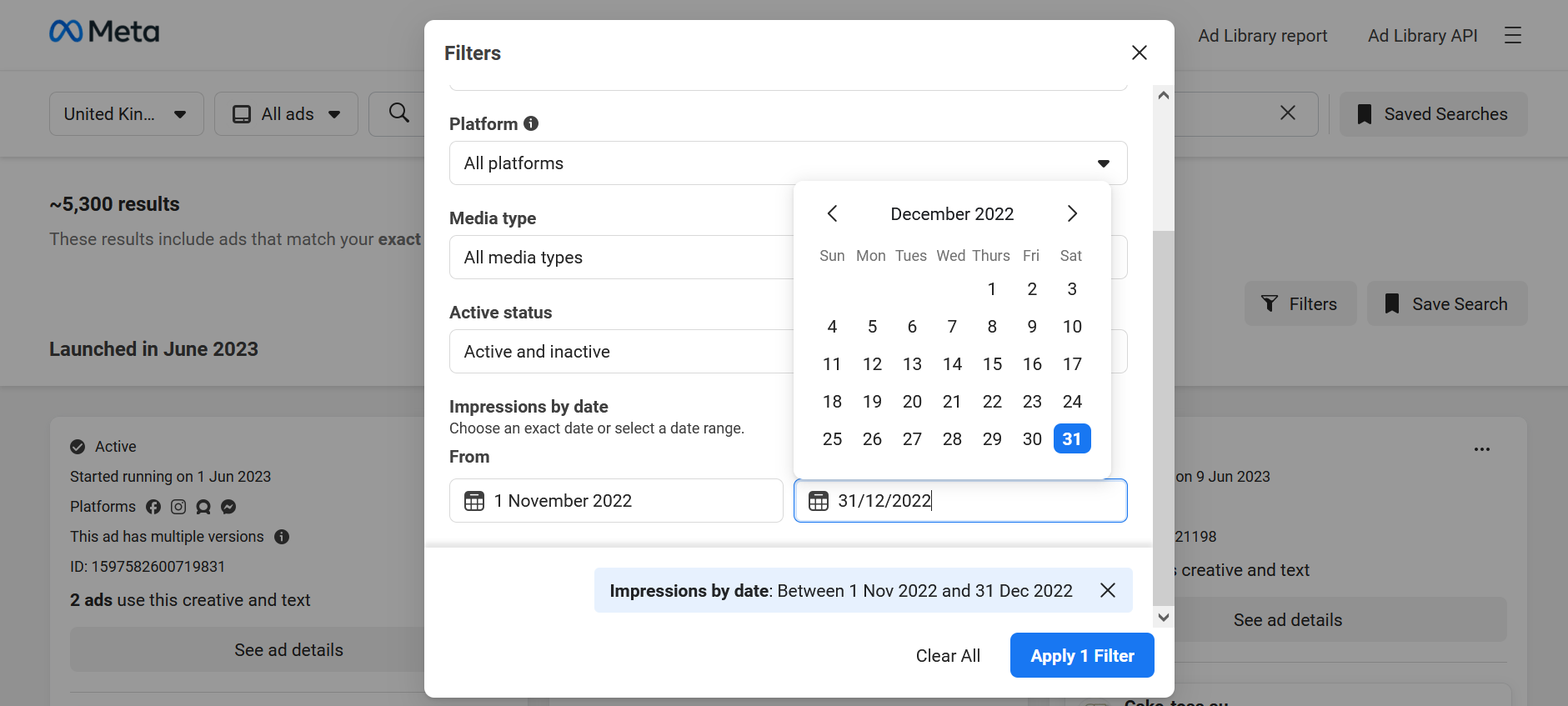
Using keywords can also show you where there are gaps in the market, so you can stand out to your audience. The goal is to draw people in and if your ads look just like everyone else's, you’ll blend into the background. You want to be eye-catching – you never know, you may inspire someone else using the Ad Library or even gain a customer.
It’s important to keep your ads up to date and relevant. Creating and maintaining ads is an ongoing process. Facebook Ad Library is a great way to stay on top of trends and make sure you know what’s out there already.
Any other tips?
Facebook Ad Library may be the unsung hero of competitor monitoring, but it’s not the only tool out there that can keep you ahead of the competition. Consider online marketing toolkits that can turn you into an online marketing pro with a few clicks of your mouse – like our Online Marketing Suite.
Take a load off and use a tool like Marketing Radar to not only keep an eye on how your own brand is performing online, but also get the down-low on how your competitors are doing outside of social media too!
Looking for more interesting reads? We’ve got a whole blog full of them. Cast your eyes over topics like…
Website performance metrics: decoding the jargon
How to find out who owns a domain
