If you want to succeed at Forex trading, you need to be able to react quickly to changes in the market and act fast to maximise your returns. That’s why many traders are now turning to Forex VPS (virtual private servers) to power their trades. They offer superb performance and flexibility at a reasonable price, so you can execute trades faster than your competitors without seriously harming your margins.
So, how do you use a VPS for Forex trading? This guide will explain everything you need to know, including what a Forex VPS is, why you should use a VPS for Forex trading, and how to set up a VPS for trading.
What is a Forex VPS?
A Forex virtual private server (or Forex VPS) is a virtual server that a renter may choose to run automated trading software and connect to the wider trading network. A Forex VPS allows for faster and more secure trading due to the many security features of a VPS. If, for example, you use a common platform like MetaTrader4 (MT4), you’re typically connected from a PC. But if there was a power outage or your internet connection went down, you wouldn’t be able to open, close or amend your trades.
With this in mind, why do traders use a VPS? Put simply, using a VPS for Forex trading has many advantages, including 24/7 trading that can run while the trader is going about their day. Plus, their hosting provider can configure it with specified CPU, RAM and SSD space, allowing trades to happen at much higher speeds than conventional trading methods.
If you’re a Forex trader, you’ll know how quickly you need to react to ever-changing market conditions. The constant connection a Forex VPS provides will allow you to remain connected so you can keep trading. It has enhanced features that keep your information safe and secure from other users and any failures that might occur too. These are just some of their benefits, which we’ll dive into below.
How does a Forex VPS work?
Think of a VPS as a remote computer. This same logic can be applied to a Forex VPS. A Forex VPS can be run anywhere in the world, and is ‘always on’ with an active internet connection. This constant connection allows for trades and automated trading algorithms to run 24/7, even if your PC is off.
A Forex VPS also hosts an OS (operating system) of your choice, with the most common choices being a Windows or Linux VPS. It can also be remotely controlled from any device and from anywhere in the world. Plus, the VPS will have its own dedicated resources that can be quickly scaled up or down to suit your trading volume.
How to choose a Forex VPS
Here's how to be sure you're choosing the right VPS provider:
1. Data centre location
The location of your server matters. Ideally, you want to choose one that’s as close as possible to help reduce latency. Poor latency will affect the speed at which your trades are made. So if you’re a trader living in the UK, you’ll want to rent a VPS from a hosting provider with data centres within the UK for the best results.
2. Security
How the data centres are secured is also an important factor to consider. What measures are in place by the provider(s) to keep your data safe?
For example, Fasthosts data centres are ISO 27001 certified, meaning they meet industry best practices for information security. Plus, access is strictly limited to cleared personnel with a role-based swipe-card system, and a sophisticated CCTV network covers all areas of our data centres and offices.
3. Hardware
What hardware choices are offered by the VPS provider? Ideally, they will offer a wide range of CPUs, RAM and storage options, along with add-ons should you wish to use them. It’s also important that a VPS provider has a list of different packages so that you aren’t fixed to a set amount of resources. Plus, you’ll need to ensure the VPS uses the same OS as your chosen Forex trading platform in order to run.
4. Costs
Obviously, an important factor to consider is the cost of your VPS. You’ll need to compare costs for several VPS packages out there alongside the benefits they offer to determine which is worth the monthly investment, while also keeping within budget.
5. The host’s reputation
How does the hosting provider rate on Google and other review sites? How does their performance measure up with competitors, and have they had any data breaches lately or some other form of turmoil that could put your trades at risk? Look out for specific pros and cons from every provider you look at and keep a note of them when weighing up your options.
6. Uptime
Uptime is incredibly important, and your hosting provider should have a high uptime guarantee to reassure customers they’ll always be connected. Refer to the Fasthosts uptime page if you’re ever curious about uptime on our VPS and other services.
7. Customer support
When can you contact the hosting provider regarding your VPS? Ideally, a 24/7 service should be a huge determinant of which VPS provider you choose for Forex trading (and any other use for that matter). Should your VPS experience any issues, you’ll want to contact your provider in the first instance, so check to see what providers have the most accessible contact centres.
8. Scalability
Being able to scale your VPS up with more resources is important if you require more horsepower to run your trading bots. Check what the provider can scale up and what add-ons you can get to truly tailor your VPS for Forex trading.
9. Managed vs unmanaged
Many hosting providers offer managed VPS and unmanaged VPS plans. With an unmanaged VPS, you’re in charge of setting up your VPS, configuring your server, installing your preferred software, monitoring your resource usage, and managing your VPS day-to-day. This gives you much more control over your trading, but server management can become quite time-consuming.
You may prefer a managed VPS plan if you’re new to VPS Forex trading. With a managed plan, your hosting provider will handle server setup, server configuration, software updates, security, monitoring, data backups, and daily server maintenance, giving you more time to focus on your trading. Managed VPS can be more convenient and accessible for beginners, but bear in mind that these plans are typically much more expensive and don’t give you the benefit of full root access (which is needed if you want more control over your server’s hardware and software).
Ultimately, if you want more control over your server’s configuration, software and data, you should choose an unmanaged VPS. If convenience is your priority, you may decide to spend a bit more money on a managed VPS plan.
Why use a VPS for Forex trading?
From constant connection to enhanced security, there are many reasons why a Forex VPS is the preferred choice for trading, compared to connecting to a platform from one central location.
1. Low latency
The nature of a VPS is to reduce latency, which is why it’s a preferred route for Forex traders. With built-in redundancy in our data centres and an incredibly fast internet connection, latency is kept at an all-time low. Ultimately, this means you’ll have a reliable server to trade from, and your trades will submit to brokers much faster than your competitors.
2. Get trading quickly
Forex platforms can be installed quickly on a VPS, so you can start trading as soon as you’re ready. They take minutes to set up and can run popular trading platforms like MT4, Ninja Trader, PPro8, Plus500 and more. In fact, most trading platforms can be installed and used on a VPS.
3. Fast speeds
While trading applications don’t require many resources to run, there can be disparities in speed based on factors like your internet connection or the age of your hardware. Plus, if you plan to run complex trading algorithms, then more resources may be required.
If you try to run your Forex trading applications on your home PC, resources will need to be shared between your trading applications and all of your other software, which can cause a noticeable decrease in speed and performance. Therefore, even if the trading software alone isn’t particularly resource-intensive, you can still face delays if you don’t create a proper trading setup.
By dedicating an entire VPS to your Forex trading, you will eliminate these delays and performance issues. The speed and resources used to configure your Forex VPS can be determined by the VPS package you choose, so you can upgrade your VPS if needed to handle any increases in demand. If you plan to run fairly complex bots, then pick a VPS package with higher resources, as it goes without saying that the higher you’ve configured your VPS, the faster it will run.
4. They’re safe
A VPS is designed to prevent unauthorised access to your server, and this extends to Forex VPS too. As they’re so secure, you won’t have to worry about stolen assets, money or data. None of these three components can be accessed by anyone else unless you authorise it.
For added security, you can configure a VPN within your VPS as an additional security measure to keep your data and trades safe.
5. They’re scalable
Unsure of how much SSD or RAM you’ll need? You can change your plan at any time, so you can rest assured that your original package can be upgraded or downgraded as you see fit. Plus, a VPS isn’t just limited to Forex trading. You can scale to accommodate web hosting, installing apps on your VPS, gaming, e-commerce stores, and more. If you want to find out more, our VPS guide explains everything you need to know.
6. They’re reliable
Virtual servers are hosted by a web hosting provider’s physical servers, which are housed in their own data centres. These vast data centres boast the latest security technology and infrastructure redundancy, so your data is always protected no matter what.
Thanks to the state-of-the-art equipment in these data centres, failures are highly unlikely. Plus, these hosting providers have the staff and resources available to monitor the servers 24/7, so any potential issues can be dealt with immediately. As a result, using a VPS for Forex trading is much more reliable than using your own hardware, which you would have to manage yourself.
7. Trade anywhere
With a Forex VPS, you can keep trading anywhere in the world, provided you have an internet connection. This means you can access markets anywhere at any time.
8. Backups
To keep your Forex VPS secure, it’ll constantly create backups of your trading configuration, including the operating system and trading software. This will prevent you from losing your data and failing to secure trades. Even if you lose your connection or have issues with your computer, your Forex VPS will create constant backups so you can carry on trading.
How to use VPS for Forex trading
If you already know how to set up a VPS, you’ll now need to know how to connect to it and set up your Forex trading platform. In this case, we’ll be using MT4, which is the most common platform.
Here’s how to set up a VPS for Forex trading.
1. Connect to your VPS
Below are steps to connect to your VPS on a Windows computer. If you need further guidance on how to connect on Linux, our ‘how to connect to a VPS’ post covers this.
Step 1
Click on ‘Start’, then search and select ‘Remote Desktop Connection’.
Step 2
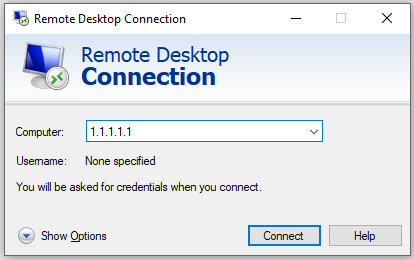
Enter your VPS IP address when prompted, as shown above. If you haven’t received your IP address for your VPS, reach out to the customer services team at Fasthosts.
Step 3
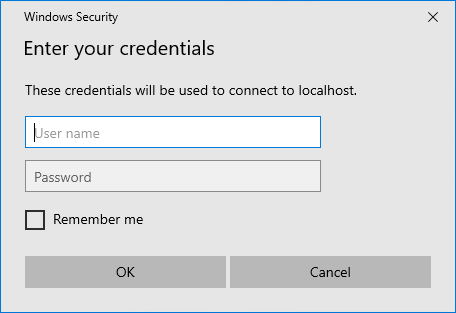
As prompted above, enter your username and password (as provided with your VPS package). This Administrator or root password will be what you use to RDP to your server.
Step 4
Connect to your VPS as an administrator. Once this is done, we can go ahead and configure your chosen Forex trading platform.
2. Install your Forex trading platform
Whether you choose MT4 or another preferred Forex platform, simply browse online for the trading site for a download link to install it on your device.
3. Check requirements
Does your chosen platform have specific requirements to run? They’ll usually list frameworks required (e.g., .NET), plus RAM, CPU and SSD requirements in order to run effectively.
If you find your VPS doesn’t quite marry up, or you want to ensure there are enough resources at hand, you can scale up your VPS by contacting your hosting provider.
4. Share your EA on the VPS
An EA (expert advisor) is a program that will monitor and trade financial markets using a specific set of algorithms. In order to configure an EA on your VPS, you’ll need to connect to the relevant drive first:
- Click on the “Options” drop-down in your Remote Desktop Connection window
- Click on “Local Resources” and then “More”
You’ll then be presented with a list of drives to choose from to connect to your VPS. Pick the appropriate ones, so that you can transfer files from it to your VPS.
5. Test connectivity and performance
Regular testing of your VPS performance will allow you to get the best performance you can, as well as monitor your uptime. It can help you spot bottlenecks and areas where more resources may be required to keep things running as smoothly as they should. Check out our How to Test VPS Performance blog post which covers how to test performance on a Windows or Linux VPS.
We hope this guide has helped show you the benefits of a Forex VPS, as well as how to set up a VPS for Forex trading. There are lots of things you can do on a VPS, such as web hosting, gaming and so much more. If you have any questions about which VPS is right for you, be sure to check out our VPS hosting packages, or get in touch with the Fasthosts sales team to find out more.
